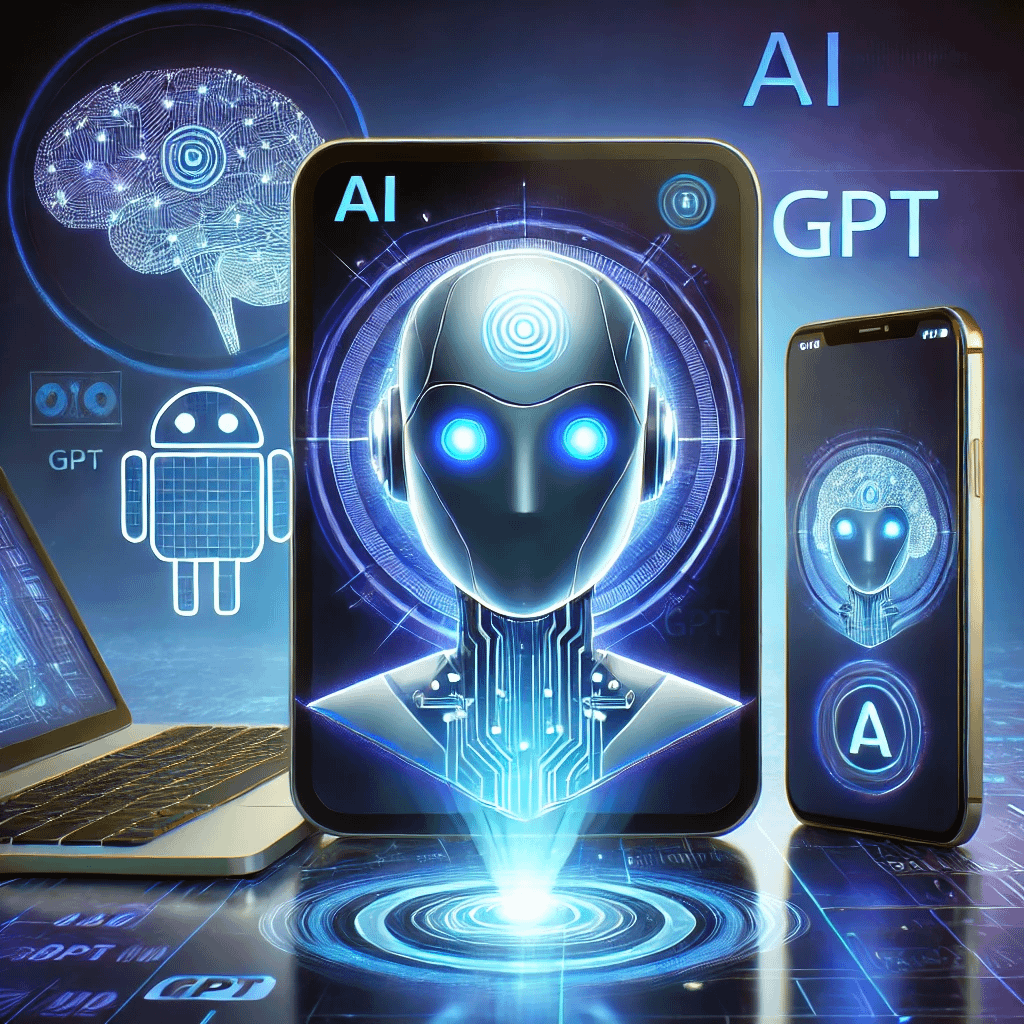
Artificial Intelligence is evolving rapidly, and one of its most impressive developments is GPT—the technology behind ChatGPT.
But what exactly is GPT, and how does ChatGPT fit into the bigger picture? This post breaks it all down in DeeBee style: clear, practical, and no-nonsense.
GPT stands for Generative Pre-trained Transformer
A type of AI model designed to understand and generate human-like text.
How does GPT work?
Generative: It doesn’t just copy text—it creates new responses based on patterns it has learnt.
Pre-trained: GPT learns from vast amounts of text (books, articles, websites) before it’s even available for use.
Transformer-based: It processes and predicts words in a sentence by analysing context, making it sound natural and coherent.
In short, GPT is like a supercharged text prediction engine that can answer questions, assist with writing, and even generate creative content.
Where Does ChatGPT Fit In?
ChatGPT is one specific application of GPT—optimised for conversation. While GPT models can be used for many tasks (such as coding, research, and summarisation), ChatGPT is designed to interact with users in a chat format.
Unlike search engines, which fetch links, ChatGPT generates responses based on patterns it has learnt. This makes it useful for answering questions, brainstorming ideas, and assisting with various tasks.
Now that we’ve set the stage, let’s explore how to access ChatGPT and what it can do.
How Can You Access ChatGPT?
Getting started with ChatGPT is simple, and you can use it on a variety of devices:
- On Your Computer (PC or Mac)
• Visit ChatGPT’s official website in any web browser.
• Log in or sign up for a free OpenAI account.
• Start chatting instantly. - On Your Phone or Tablet (iOS & Android)
• Download the ChatGPT App: Available on the App Store for iPhones and iPads, and on the Google Play Store for Android devices.
• Use a Browser: If you prefer, you can access ChatGPT through your mobile browser at chat.openai.com. - Through Integrated Apps & Services
• Some applications, like Microsoft Copilot (formerly Bing Chat), integrate ChatGPT for AI-powered search and assistance.
• Various third-party tools and chatbots also use ChatGPT’s API for different use cases.
Basic access is free, but ChatGPT Plus (a paid subscription) offers faster responses and access to more advanced AI models.
What Can ChatGPT Do?
- Answer Questions & Retrieve Information
Want a quick explanation of quantum physics? Need historical facts? ChatGPT can summarise complex topics in simple terms. However, if you need the latest information, it’s best to double-check with web sources.
- Help with Writing & Editing
It can write blog posts (like this one!), social media captions, essays, and even poems. Need to fine-tune your writing? It can proofread, rewrite, and suggest improvements in tone and structure.
- Assist with Coding & Technical Tasks
Whether you’re a beginner or a pro, ChatGPT can generate code snippets, debug errors, and explain programming concepts. Just don’t rely on it blindly—always test the code yourself.
- Provide Learning & Study Support
Struggling with a tricky maths problem? Need a summary of Shakespeare’s plays? ChatGPT can break down complex concepts into digestible explanations and even create practice quizzes.
- Offer Productivity & Business Assistance
It can help draft emails, generate business ideas, create marketing copy, and even suggest strategies for productivity. However, final decisions should always involve human judgment.
- Generate Creative Content
Need a story idea? Want lyrics for a song? ChatGPT can brainstorm and create fictional worlds, character profiles, and dialogue. It’s a great tool for sparking creativity.
- Translate & Process Languages
It can translate text between languages, explain idioms, and even help with language learning exercises. Just keep in mind that professional translation tools may still be more reliable.
- Give General Advice on Health, Fitness, and Lifestyle
ChatGPT can provide general tips on nutrition, exercise, and well-being. But it’s not a doctor—always consult a professional for medical or mental health advice.
ChatGPT Can Be Wrong
ChatGPT is impressive, but it’s not perfect. Yes, it can be wrong. It can generate incorrect or misleading information. It doesn’t “know” facts; it predicts responses based on its training data. Understanding its limitations will help you use it wisely.
How to avoid issues:
• Always cross-check important information with reliable sources.
• Use web search for real-time updates.
It May Reflect Bias
AI learns from the data it’s trained on, which means it can inherit biases. This is particularly important when discussing social, political, or ethical issues.
How to avoid issues:
• Ask for multiple perspectives to avoid one-sided views.
• Use diverse sources to confirm information.
Does ChatGPT Have a Memory?
In earlier versions, ChatGPT couldn’t remember anything between chats. These days, memory is available on some versions — meaning it can remember what you’ve told it across sessions and even build up useful context over time.
However, memory isn’t always switched on by default, and free versions may still work as before, forgetting everything once the chat ends.
Free v Paid-For Versions of ChatGPT
Memory is only available in the paid ChatGPT Plus version (which uses GPT-4). If you’re using the free version (GPT-3.5), it won’t remember anything from previous chats. It can follow along in a single session, but once you close the tab or app, the slate is wiped clean.
Memory in the paid version can be turned on or off, and you can view or delete what’s been remembered at any time.
It Lacks Common Sense & Real-World Experience
ChatGPT can generate text that sounds logical but isn’t always practical in real-world scenarios.
How to avoid issues:
• Apply human judgment before acting on AI-generated advice.
• Test AI-generated solutions before relying on them.
It’s Not Secure for Sensitive Data
Never share personal, financial, or confidential information with ChatGPT. It doesn’t store data, but anything entered could still be seen by OpenAI or developers.
How to avoid issues:
• Treat it as a public forum—don’t share sensitive details.
• Use secure, encrypted platforms for private discussions.
Over Reliance Can Reduce Critical Thinking
It’s easy to let AI do the thinking for you, but that’s not always a good thing.
How to avoid issues:
• Use ChatGPT as a tool, not a replacement for your own research.
• Challenge AI responses and compare them with other sources.
AI learns from the data it’s trained on, which means it can inherit biases. This is particularly important when discussing social, political, or ethical issues.
Final Thoughts: The Smart Way to Use ChatGPT
GPT technology is powerful, and ChatGPT is one of the most user-friendly ways to interact with it. It can provide useful insights, help with tasks, and boost creativity—but it’s not a flawless oracle.
If you:
✅ Use it critically,
✅ Verify its answers, and
✅ Combine it with human expertise,
…then it’s an incredibly valuable tool.
So go ahead—experiment, explore, and make the most of what AI has to offer. Just remember to keep your common sense switched on!
Would love to hear your thoughts—have you used ChatGPT in unexpected or creative ways? Let’s chat in the comments!
